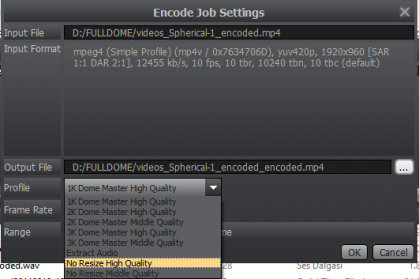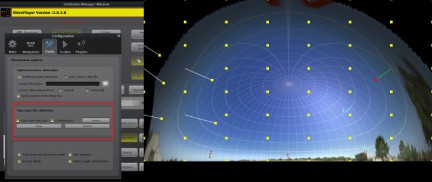New version desktop application highlights are below
-
Spherical video playing capability
Added spherical video like "ricoh theta" camcorder videos play capability
as fulldome
To play spherical video
- Copy spherical 360* camcorder videos into your fulldome directory.
- Start Shira Player and select and play video
- Shira Player recognizes it automatically.
- You can change orientation by mouse from preview screen
Sample spherical videos
https://theta360.com/tr/gallery/videos.html
| Spherical format video screenshoot | Converted as live in Shira Player |
 |
 |
Encode operation for Spherical video
To split and encode video for Shira Player, please select profile "No resize High Quality" in Shira Encoder
mainmenu and start job.
- Re-activated fine tuning property to align output projection in single projector mode.
- Added development and bug fixed about Shira Player android console connections.
You can download Shira Player from download page..